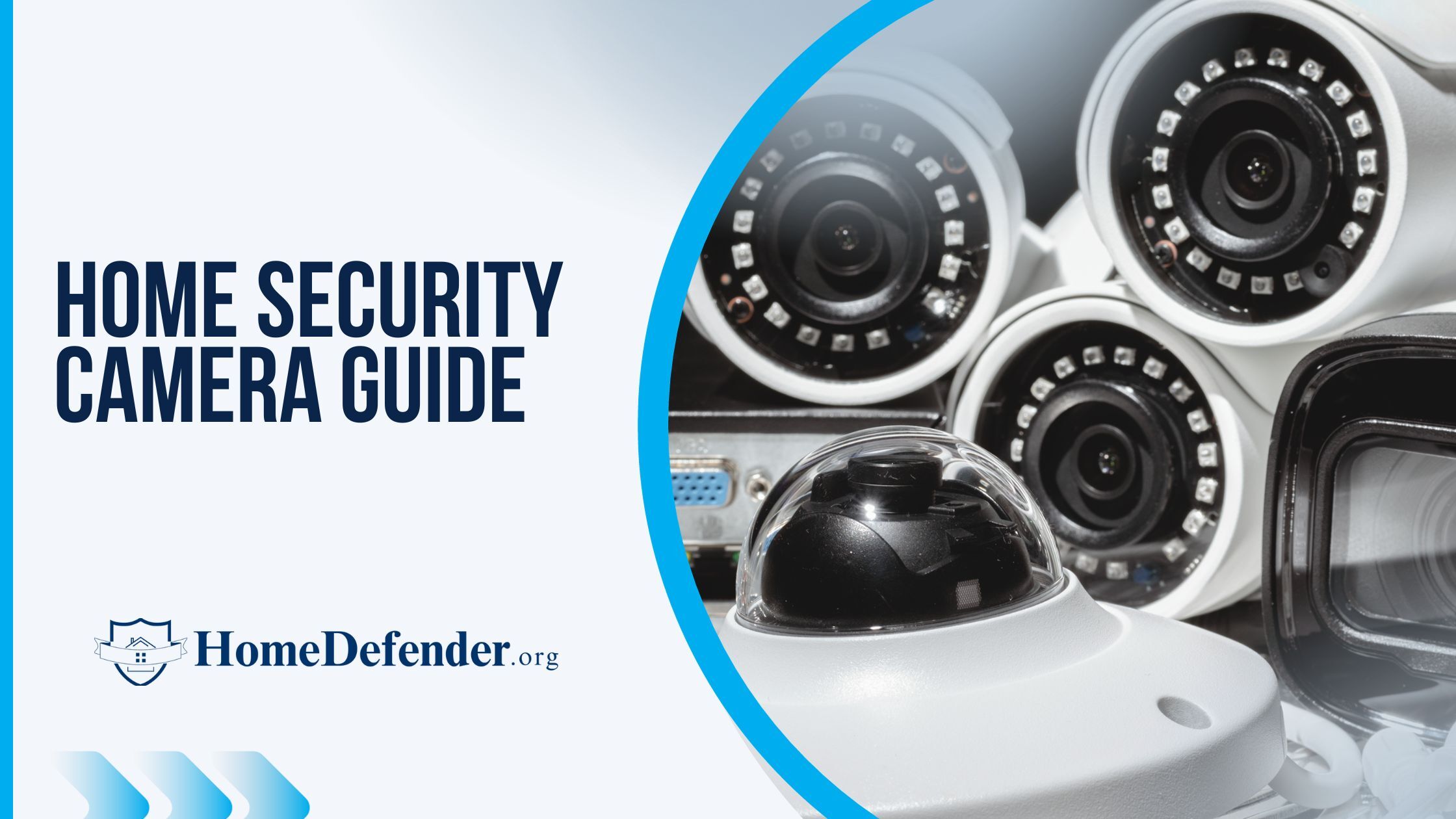In today’s world, home security is of paramount importance. With a plethora of home security camera options and features available, choosing the right system can be an overwhelming task. But fear not! This comprehensive Security Camera Guide will walk you through understanding, selecting, and installing the perfect security camera system tailored to your needs and preferences, ensuring the safety and protection of your property.
Key Takeaways
Home security cameras provide surveillance, protection and a range of options for every need.
Understand key features such as video quality, night vision abilities and motion detection to make an informed decision when selecting a system.
Compare top brands with advanced night vision capabilities, weatherproof designs & budget friendly solutions for the best home security system.
Understanding Home Security Cameras
Home security cameras serve as your eyes and ears, offering surveillance and assurance for your residence. Their primary purpose is to monitor and safeguard your property, providing peace of mind and an added layer of security with the help of surveillance cameras.
With a vast array of options, including indoor and outdoor cameras, as well as wired and wireless connectivity, there’s a security camera to suit every need and preference. Navigating through this sea of choices can be challenging. Let’s start by breaking down the different types of home security cameras available.
Indoor vs. Outdoor Cameras
Indoor cameras are designed for monitoring activities inside your home. They come in a variety of forms, such as nanny cams or pet monitors, and are typically placed in strategic locations to keep an eye on your loved ones and possessions.
On the other hand, outdoor cameras are built to withstand weather conditions and provide security for the exterior of your property. These cameras are often equipped with weatherproof designs and features like floodlights or solar power to ensure optimal performance in various outdoor environments.
Wired vs. Wireless Cameras
Wired cameras require a physical connection to power and transmit data, making them a more reliable option in terms of signal strength. However, the installation process can be more complex, as it involves running cables throughout your property.
On the contrary, a wireless camera offers enhanced flexibility and ease of installation as a home security camera option. Wireless security cameras connect to your home Wi-Fi network, sending alerts and videos to your smartphone, making it easy for you to monitor and control your security system remotely. But, bear in mind that wireless cameras may be affected by bandwidth changes, and some models still require a power outlet.
Key Features of Security Cameras
Selecting the right security camera involves considering key features that best match your needs. Video quality, night vision abilities, and motion detection features are three critical factors. Comprehending these crucial features and their impact on your home security enables you to make a well-informed decision when selecting the right security system for your property.
We’ll now examine these features and explain why they’re significant.
Video Quality and Resolution
Video quality and resolution are crucial for capturing clear and detailed footage, which can be vital evidence in case of any security incidents. The standard resolution for most cameras is 1080p, but it’s also important to consider factors like frame rate and High Dynamic Range (HDR).
Higher video resolution, such as 2K (1440p), provides more detail without consuming excessive storage and bandwidth. Remember, a security camera with poor video quality may fail to capture crucial details, rendering it less effective in protecting your home.
Night Vision Capabilities
Night vision is an indispensable feature for monitoring in low-light conditions. Most security cameras come with infrared night vision, which uses infrared light to illuminate the area and capture images in low light or total darkness.
However, more advanced options, such as color night vision, provide improved visibility and more precise details in low-light settings. When choosing a security camera, consider its night vision capabilities to ensure that it can effectively monitor and protect your property 24/7.
Motion Detection and Alerts
Motion detection and alerts play a pivotal role in home security systems. When a security camera detects motion within its field of view, it can activate recording or send notifications to your smartphone, email, or trigger audible alarms. This feature helps to conserve storage space and provide timely notifications when activity is detected.
Some cameras even offer smart detection, which can differentiate between people, vehicles, and animals, ensuring that you receive relevant alerts and avoid false alarms. Keep motion detection capabilities in mind while selecting a security camera to maximize its effectiveness.
Popular Security Camera Types
Having covered the key features in choosing a security camera, we’ll now discuss some popular types available on the market. These include video doorbell cameras, floodlight cameras, and PTZ cameras, each offering unique benefits and features.
Understanding the different security camera types and their advantages assists you in making an informed decision tailored to your specific needs and preferences.
Video Doorbell Cameras
Video doorbell cameras, including ring cameras, replace traditional doorbells and serve as a modern security solution for your home’s entrance. These cameras provide two-way communication, allowing you to speak with visitors at your door through your smartphone, tablet, or computer.
Additionally, video doorbell cameras feature motion detection and video recording capabilities, ensuring that you’re alerted when someone approaches your door, even if they don’t ring the doorbell. With their versatile features and ease of installation, video doorbell cameras are an excellent choice for enhancing your home’s security.
Floodlight Cameras
As the name suggests, floodlight cameras combine security cameras with LED floodlights, providing enhanced security and illumination in outdoor areas during the night. These cameras typically require direct wiring into an electrical junction box and may be more complex to install than USB-powered units.
However, floodlight cameras offer improved video clarity in low-light conditions, ensuring that you can monitor your property effectively, even in the dark.
PTZ Cameras
PTZ cameras, or pan-tilt-zoom cameras, offer a unique advantage over fixed-view cameras by providing the ability to pan, tilt, and zoom, allowing for greater coverage and control over the camera’s field of view. This makes them an ideal choice for surveillance of large or open areas, where a single fixed-view camera may not suffice.
Keep in mind that PTZ cameras may be more expensive than their fixed-view counterparts, but their versatility and wider coverage make them a valuable addition to your home security system.
Smart Home Integration and Apps
In our digitally connected world, smart home integration and mobile apps significantly enhance the functionality and convenience of security cameras. Integrating your security cameras with smart home devices and mobile apps enables remote monitoring and control of your cameras, instant notifications, and automation of various aspects of your home security system.
We’ll delve into the advantages of smart home integration and mobile apps for security cameras.
Compatibility with Smart Home Devices
Compatibility with smart home devices, such as Amazon Alexa or Google Assistant, enables voice control and seamless integration with other smart home products. This allows you to manage your security cameras along with other smart home devices like lights, thermostats, and door locks from a single, unified app.
In addition, voice control provides hands-free management of your security system, making it even more convenient and accessible for users.
Mobile App Functionality
Mobile apps are an integral part of modern security camera systems, providing easy access to live footage, notifications, and settings from your smartphone, tablet, or computer. These apps allow you to configure the camera, view live video streams, and engage in two-way audio communication with visitors at your door.
Some mobile apps may require a subscription for additional features, such as cloud storage or enhanced notifications, but they generally offer a comprehensive and user-friendly interface for managing your home security system.
Storage Options and Costs
Regarding the storage of your security footage, you can choose between cloud storage and local storage. Both options come with their pros and cons, making it important to comprehend their differences and select the one that aligns best with your needs and preferences.
We’ll now compare cloud storage and local storage, discussing their associated costs and benefits.
Cloud Storage
Cloud storage typically requires a subscription fee but offers convenient access to recorded footage from anywhere with an internet connection. This means you can easily review and download your security footage on-the-go and share it with law enforcement or insurance companies if needed.
The cost of cloud storage can vary depending on the provider, the amount of storage space required, and the number of cameras you have. However, many cloud storage solutions are competitively priced, with plans that allow for unlimited cameras for $10 a month or less.
Local Storage
Local storage, on the other hand, involves storing security footage on a physical device, such as a microSD card or hard drive. This option is generally more affordable and offers a greater sense of privacy, as your footage is not stored on a remote server.
However, local storage may require manual management of recorded footage, as you’ll need to delete outdated footage to create space for new recordings. Also, local storage devices can be susceptible to theft or damage, so it’s essential to properly secure and backup your footage.
Installation and Professional Services
Having discussed the features, types, and storage options for security cameras, let’s turn our attention to installation. There are two main installation methods: DIY installation and professional services. The costs and complexity of each method can vary, depending on the camera type and setup.
We’ll now analyze the pros and cons of DIY installation versus professional services.
DIY Installation
DIY installation is possible for most wireless cameras, as they typically come with guided app setup and require minimal tools. This option is not only cost-effective but also allows you to customize the installation according to your preferences and property layout.
However, DIY installation may not be suitable for wired cameras or complex systems, as they often require more advanced skills and knowledge to set up correctly.
Professional Installation Costs
Professional installation, on the other hand, can range from $50 to $200 per camera, depending on the complexity of the system and the expertise of the installer. Wired cameras and systems requiring more intricate setup often necessitate the assistance of an expert, ensuring that the security camera installation is done correctly and safely.
While professional installation may come with a higher price tag, it can provide peace of mind knowing that your security system has been properly installed and is functioning optimally.
Top Security Camera Brands and Recommendations
In conclusion, we’ll examine some top security camera brands and recommendations suitable for various needs and preferences. Regardless of whether you’re after superior night vision capabilities, outdoor usage, or budget-friendly options, there is a security camera suitable for you.
By considering the various features, types, and installation options available, you can make an informed decision and choose the best home security camera system to protect your home and loved ones.
Best for Night Vision
For those seeking advanced night vision capabilities, cameras such as the Nest Cam Indoor, Arlo Essential Wireless Security Camera, and Lorex offer color night vision or long-range infrared. These cameras provide improved visibility and more precise details in low-light settings, ensuring that your property is effectively monitored around the clock.
Don’t let the darkness hinder your home security; invest in a camera with advanced night vision capabilities.
Best for Outdoor Use
If you’re looking for a security camera specifically designed for outdoor use, consider weatherproof cameras with durable designs and features like floodlights or solar power. The Arlo Pro 3 Floodlight Camera and the Ring Stick Up Cam are excellent options for outdoor security.
These cameras are built to withstand harsh weather conditions, ensuring that your property remains protected, regardless of the elements.
Best Budget Option
For those on a budget, affordable cameras like the Wyze Cam v3 and the Tapo 2K offer essential features such as motion detection, two-way audio, and night vision without breaking the bank. While these cameras may not have all the bells and whistles of their more expensive counterparts, they still provide reliable security and monitoring for your home.
Don’t let a tight budget deter you from protecting your property – affordable options are available.
Summary
In summary, selecting the right home security camera system involves understanding the various types, features, and installation options available. By considering factors such as video quality, night vision capabilities, and storage options, you can make an informed decision and choose the perfect security camera system tailored to your needs and preferences. With the right security camera system in place, you can rest easy knowing that your home and loved ones are protected.
Frequently Asked Questions
What to look for when buying a security camera?
When buying a security camera, consider key features like motion-activated recording, smartphone alerts, good-resolution and night vision to ensure your property is well protected.
What’s the difference between surveillance cameras and security cameras?
Security cameras are designed to deter crime, while surveillance cameras are used for monitoring purposes and are usually hidden from view. Security cameras are easily visible in public places.
What is the difference between DVR and NVR?
The main difference between a digital video recorder (DVR) and network video recorder (NVR) is that the DVR converts analog footage into a digital format, while an NVR only works with digital footage.
Should a security camera go above or below a light?
Security cameras should be positioned below light fixtures to ensure that the light can fill the camera’s field of view, enabling clear recordings and preventing the fixture from obstructing the camera’s view.
How to install security cameras?
To install security cameras, hardwire it into your home by drilling holes and running cables to each camera, then mount the cameras. If using a wired system, connect the cable extending from the wall to the camera and attach it to the power source if needed, before securing the camera onto the mount and adjusting to the desired angle. Finally, repeat the process at each camera location.