Are you looking to secure your home but feeling overwhelmed by the costs involved? Fret no more! This comprehensive guide will walk you through the ins and outs of home security system cost, giving you the knowledge you need to make an informed decision and protect your home without breaking the bank.
Key Takeaways
Home security systems can cost between $280 and over $2,000 depending on equipment, installation fees & monitoring services.
Essential components such as sensors & cameras provide comprehensive protection with add-ons like surveillance cameras available for extra layers of protection.
Consider long term costs when selecting a home security system including maintenance expenses, warranty coverage & hidden fees to ensure best value.
Understanding Home Security System Costs

Having a clear understanding of the security system cost is vital when considering home security systems. There are three primary factors that influence the cost of a home security system: the equipment, the installation fees, and the monitoring service fees. Depending on the chosen features and provider, these expenses can range from $280 to over $2,000.
But don’t worry, we’ll break down each cost factor for you, so you can confidently decide if a home security system is worth the investment.
Equipment Cost Breakdown
The average cost of home security equipment is approximately $700. This includes essential components such as security cameras, control panels, and sensors. Different brands offer various options, like Eufy’s equipment, which ranges from $200 to $400 for battery-powered and solar-powered cameras, video doorbells, smart floodlights, and smart locks, plus a bundled alarm system for $159. Additional sensors for Eufy’s alarm system are priced at $29. Cove Security’s touch-screen panel, on the other hand, has an initial cost of $249. Reviewing the contract details and requesting itemized quotes for any add-ons is a critical step when purchasing equipment.
Apart from the central components, you may want to enhance your security system with extra features like:
Motion sensors, which can range from $20 to $200 depending on the location and type of sensor
Smoke, carbon monoxide, and fire alarms, which can cost between $35 and $100
Additional door and window sensors beyond those included in the base package, which can range from $25 to $300
Extra security cameras, which can cost from $100 to $300 each
A panic button, which can be added for $30
Glass-break sensors, which can range from $5 to $250 depending on the number and type of sensors
These additional components not only enhance the worth of your home security system but also assure optimal protection.
Installation Expenses
The installation expenses for a home security system can vary depending on the complexity of the system, including the central control panel. Some national providers offer free installation, while professional installation may cost between $120 and $600. Qualified installers include the vendor, alarm company, or an electrician. Choosing professional installation offers the assurance that your home security system is correctly set up and operational, providing you peace of mind.
Here are some examples of installation costs for specific home security systems:
Comcast Home Security charges $100 for installation
Ring security systems offer professional installation for an additional fee
An unmonitored system with basic alarms costs $70
SimpliSafe systems offer professional installation for an additional cost
The average cost of security camera installation is approximately $1,330
Some national security services provide free installation with a contract
Vivint installation costs range from $99 to $200
Some monitoring companies offer self-installation options
CPI Security activation fees range from $100 to $300, depending on homeownership.
Monitoring Service Fees
Monthly monitoring fees for home security systems typically range from $10 to $65 per month. These fees cover the ongoing monitoring of your home by a professional security company, ensuring a timely response when your alarm is activated. Some providers may offer discounts of up to 20% through your renters’ or homeowner’s insurance provider. Professional monitoring triggers a response when the alarm is activated and can even dispatch emergency responders to your home if you can’t contact 911.
It’s important to note the distinction between local/self-monitoring and central monitoring when choosing a home security system. A basic, cost-effective home security system can be installed by you. It will have a local/self-monitoring feature. When the alarm is triggered, you (the homeowner) will receive a smartphone message or a phone call. 24/7 central monitoring is offered by more reliable and costly security systems. It is managed by a professional home security company, for an additional fee..
Ultimately, the choice between local/self-monitoring and central monitoring depends on your budget, security needs, and preferences.
Wired vs. Wireless Systems

Understanding the differences between wired and wireless systems is crucial when selecting a home security system. Wired systems require professional installation and are linked to the home’s electrical supply, while wireless systems are easier to install and connected to the home’s Wi-Fi network.
We’ll explore the unique pros and cons of each system type in the following sections.
Pros and Cons of Wired Systems
Wired systems offer several advantages, such as their dependability and resistance to signal disruption. They provide reliable coverage for expansive areas and are less vulnerable to hacking.
However, wired systems also have some drawbacks. They necessitate professional installation, which can be more costly than wireless systems, and have limited placement options due to the need for wiring and electrical work. Damage to the wires is another potential issue that could disrupt the system’s functionality.
Despite these drawbacks, wired systems can be a suitable choice for homeowners who prioritize reliability and are willing to invest in professional installation. These systems can offer long-term stability and peace of mind, knowing that your home is protected by a dependable security system.
Pros and Cons of Wireless Systems
Wireless systems, on the other hand, offer a convenient connection to smart home devices and home automation systems, with control panels that can be accessed from a smartphone or website. They are comparatively simple to install, as sensors and cameras can be repositioned without the need to reroute wires around the home.
However, wireless systems may experience connectivity issues, and are susceptible to interference and unauthorized access. Batteries are necessary to keep the equipment running in the event of a power failure. Without them, the system would be rendered useless..
Despite these potential disadvantages, wireless home security systems can be an attractive option for homeowners who prioritize ease of installation and remote access. With wireless systems, you can manage your home security from anywhere with an internet connection, giving you added control and flexibility.
Essential Features and Add-Ons

Understanding the core components and popular add-ons that can enhance your protection and convenience is essential when choosing a home security system.
In this section, we’ll discuss the essential components of a home security system and some popular additions to consider.
Essential Components
A complete home security system typically consists of:
Security sensors
Door and window sensors
Motion sensors
Cameras
Keypads
Key fobs
Glass-break sensors
Panic buttons
Control panel
These components work together to monitor your home and notify you or a professional monitoring service in the event of a security breach.
When selecting a home security system, consider the essential components that best suit your needs and budget. Door and window sensors can detect when a door or window is opened or closed, while motion sensors can detect any movement within a room, activating an alarm if necessary. These components are critical in providing comprehensive protection for your home.
Popular Add-Ons
In addition to the essential components, you may want to enhance your home security system with popular add-ons. These can include:
Surveillance cameras
Smart home integration
Environmental sensors for smoke, carbon monoxide, glass breaks, and water leaks
Panic buttons for emergency situations
The addition of these components can provide extra layers of protection and convenience in managing your home security.
For example, a panic button can be added for $30, and glass-break sensors can range from $5 to $250 depending on the number and type of sensors. Investing in these popular add-ons can increase your home security system’s worth and ensure optimal protection for you and your family.
Long-Term Costs and Considerations

Considering long-term expenses and factors like maintenance, warranty coverage, and potential hidden fees or cancellation charges is important when evaluating the costs of a home security system.
In this section, we’ll delve into these considerations to help you make a well-informed decision.
Maintenance Expenses
Maintenance costs for home security systems are generally low, with battery replacements being the most common expense, typically costing around $10 per year. Regularly replacing batteries in your wireless sensors and cameras ensures that your security system operates at its best, providing continuous protection for your home.
It’s important to factor in these maintenance costs when evaluating the total cost of ownership for a home security system. By understanding and budgeting for these expenses, you can ensure that your system remains in optimal condition and continues to provide reliable protection for your home.
Warranty Coverage
Warranty coverage for home security systems varies by provider, with some offering one-year warranties and others providing lifetime coverage for certain components.
For example:
CPI Security provides a one-year warranty on equipment
Fluent Security offers a 90-day warranty on equipment
Ring’s equipment is covered by a 1-year warranty
Understanding the warranty coverage offered by your chosen provider is essential in ensuring that you receive the necessary support and service for your system. In the event of faulty or malfunctioning devices, a comprehensive warranty can provide peace of mind and save you money on repairs or replacements.
Hidden Fees and Cancellation Charges
Hidden fees and cancellation charges may apply to home security systems with specific contract terms. Some providers, such as ADT and Vivint, may charge a percentage of or the full balance left in the contract period for early termination. It is important to be aware that alarm permits may differ depending on the location, and fines may be imposed for false alarms caused by the security system.
To avoid unexpected costs, carefully review the terms and conditions of your contract before committing to a home security provider. By understanding potential hidden fees and cancellation charges, you can make an informed decision and choose a provider that best suits your needs and budget.
Comparing Home Security Providers

Comparing different providers is essential when selecting a home security system to ensure you’re getting the best value and service for your needs.
In this section, we’ll discuss the key factors to consider when comparing home security providers, as well as some top companies in the industry.
Top Home Security Companies
Some of the top home security companies include:
ADT: Provides comprehensive, professionally installed central monitoring services
Vivint: Known for its wide range of home automation features
SimpliSafe: Offers DIY installation and contract-free monitoring services
Ring: Offers competitive monthly fees and flexible no-term contracts
Each provider offers different features, pricing, and contract options, catered to various needs and preferences.
When comparing these top providers, consider factors such as:
Equipment costs
Monitoring fees
Contract requirements
Customer reviews
By thoroughly researching and comparing different options, you can find the best home security system for your needs and budget.
In terms of pricing, Ring’s hardware starts at $200, with a professional monitoring subscription of $200 per year and up. ADT’s professional monitoring subscriptions start at $46, Vivint’s start at $39.99, and SimpliSafe’s start at $14.99 per year and up. Contract requirements also vary, with Ring and SimpliSafe offering no long-term contracts, while ADT requires a 36-month contract and Vivint requires a 42-month contract.
Cost Comparison Chart
A cost comparison chart can be a valuable tool in helping you compare:
Monthly fees
Equipment costs
Contract requirements
Smart home compatibility
For various home security systems, it’s important to consider the home security systems worth by examining the costs side by side. This way, you can more easily identify the best value for your particular needs and preferences.
While we don’t have a specific cost comparison chart for home security systems in 2023, it’s important to remember that a basic home security system typically costs approximately $200 to $300. Additional charges may include monitoring plans and professional installation fees. By researching and comparing different providers, you can ensure that you’re getting the best value and service for your home security needs.
Money-Saving Tips for Home Security Systems

With a better understanding of home security system costs, it’s time to explore some money-saving tips to maximize your investment.
By implementing these strategies, you can enjoy the peace of mind that comes with a secure home without breaking the bank.
DIY Installation
Opting for DIY installation instead of professional installation is one way to save money on your home security system. This can reduce your initial costs and give you the satisfaction and autonomy of setting up your own system. However, it’s important to consider the potential drawbacks of DIY installation, such as the time and effort required, and the possibility of not achieving the same level of security as with a professionally installed system.
Reading the instructions thoroughly, taking the time to understand the system, and seeking professional assistance if necessary are crucial steps to ensure a successful DIY installation. By carefully considering your own technical aptitude and the complexity of the system, you can decide whether DIY installation is the right choice for you.
Bundling Services
You can achieve discounts and lower overall costs by bundling services, like combining home security with home automation or internet services. By combining services from the same provider, you may be eligible for discounts on equipment, installation, or monthly monitoring fees. This can make your home security system more affordable while also providing the convenience of a single point of contact for all your home technology needs.
When considering bundling services, research different providers and evaluate your needs to find the best possible combination of services for your home security system. By comparing packages and considering the benefits of bundling, you can save money and streamline your home security and automation experience.
Choosing the Right Plan
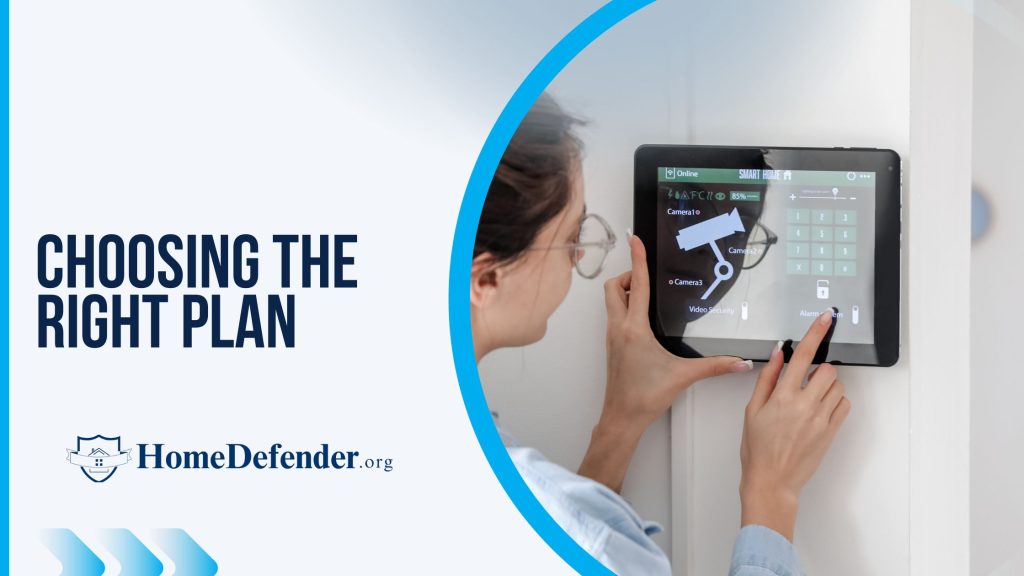
Choosing the right plan for your home security system is the final crucial step to avoid paying for unnecessary features and save money in the long run. When evaluating different plans, consider the essential features you require, such as:
motion sensors
door and window sensors
cameras
alarm systems
By selecting a plan that provides only the features you need, you can avoid paying for extras that may not be useful to you.
Before committing to a home security provider, thoroughly review the terms and conditions of your contract. This will help you understand potential hidden fees or cancellation charges, allowing you to make an informed decision and choose a provider that best suits your needs and budget.
Summary
In conclusion, understanding the costs associated with home security systems is crucial when choosing the best system for your needs and budget. By considering factors such as equipment costs, installation expenses, monitoring service fees, and long-term costs, you can make an informed decision and invest in a system that provides peace of mind without breaking the bank. Don’t forget to explore money-saving strategies like DIY installation, bundling services, and choosing the right plan to maximize the value of your investment. With the right knowledge and approach, you can secure your home and enjoy the benefits of a comprehensive home security system.
Frequently Asked Questions
How much does it cost to install an alarm system in a house?
On average, homeowners pay $670 for a home security system, which includes installation, equipment, and monthly monitoring costs. Costs may range from $260 to $2,000 depending on the complexity of the system.
Are home security systems worth it?
Having a home security system can potentially deter burglaries and reduce your homeowners’ insurance costs. Therefore, investing in a home security system is definitely worth it.
Do home security systems have a monthly fee?
Home security systems typically have a significant equipment fee, and if you opt for professional monitoring, there is also a monthly fee. The cost of the service can range from $20 to $100+ per month. However, some systems don’t require users to pay for the monitoring service.
What is the difference between wired and wireless home security systems?
Wired security systems involve a professional installation and require an electrical connection, while wireless systems are more user-friendly and connect through Wi-Fi.
What are some popular add-ons for home security systems?
Popular add-ons for home security systems include surveillance cameras, smart home integration, environmental sensors and panic buttons.