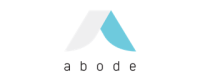Best Wireless Home Security System of 2023
Are you looking for the best wireless home security system to safeguard your home and family? With so many options available, it can be challenging to make the right choice. In this blog post, we have carefully researched and reviewed the top wireless home security systems of 2023, comparing their features, benefits, and drawbacks to help you make an informed decision. So, let’s dive into our ultimate guide to choose the perfect system that suits your needs and budget.
Trusted brand

SimpliSafe
Starting at $19.99
- Pro installation
- Smart home integration
- Fully customizable design
Best Overall

ADT
Starting at $28.99
- Pro installation
- Smart home integration
- Fully customizable design
Best No Contract

Vivint
Starting at $29.99
- Pro installation
- Smart home integration
- Fully customizable design
Snapshot of Top Wireless Home Security Systems

In recent years, wireless home security systems have gained popularity due to their flexibility, ease of installation, and the ability to deter property crimes. These systems usually consist of security cameras, sensors, and a hub device that connects everything wirelessly.
This comparison features six top contenders for the best wireless home security systems of 2023, each one excelling in a specific area to cater to various homeowner’s needs.
The six contenders are:
- Best for Professional Monitoring: ADT Control
- Best for Self-Monitoring: SimpliSafe
- Best for Home Automation: Vivint Smart Hub
- Best for DIY Installation: Frontpoint Smart Hub
- Most Affordable: Cove Touch Alarm Panel
- Best No Contract Option: Abode Smart Hub
Compare the best home security systems
ADT Control - Best for Professional Monitoring
Specifications:
- Control panel: ADT Security touchscreen panel
- Wireless controllers: Key fob and panic button
- Indoor camera: ADT Indoor Camera
- Outdoor camera: ADT Outdoor Camera
- Video doorbell: ADT Video Doorbell Camera
Rating:
- Security Features: 9.5/10
- Smart Home Integration: 9/10
- Installation: 7/10
- Monitoring Service: 9.5/10
- Overall: 9/10
Pros
- Trusted company with over 150 years in business
- Smart home integration with Google Assistant and Alexa
- User-friendly app for both iPhones and Androids
Cons
- Professional installation required
- Monitoring contract is necessary
- Monthly fees vary depending on the security system and features chosen
ADT Control is a comprehensive wireless home security system that offers professional monitoring and smart home integration. Known for its high-quality security cameras and responsive monitoring service, ADT is a trusted company with over 150 years of experience in the industry. The system allows users to arm and disarm the system, view live camera feeds, and control connected smart appliances and devices through the user-friendly ADT Control app, compatible with both iPhones and Androids.
However, ADT does require professional installation, which may deter some homeowners looking for a DIY option. Monitoring contracts of three years are necessary, with monthly fees ranging from $45.99 to $61.99, depending on the security system and features chosen. Despite these drawbacks, ADT Control’s reputation for reliable protection and smart home integration makes it an ideal choice for homeowners seeking professional monitoring.
SimpliSafe - Best for Self-Monitoring
Specifications:
Base station: SimpliSafe security system base station
Wireless controllers: Key fob and panic button
Indoor camera: SimpliSafe Indoor Camera
Outdoor camera: SimpliSafe Outdoor Camera
Video doorbell: SimpliSafe Video Doorbell Camera
Rating:
Security Features: 8.5/10
Smart Home Integration: 7/10
Installation: 9/10
Monitoring Service: 8/10
Overall: 8/10
Pros
Easy DIY installation
Customizable packages
Compatibility with voice assistants like Alexa and Google Assistant
Cons
Limited home automation features
Requires a paid monitoring plan to enable police dispatch
SimpliSafe is a popular wireless security system known for its:
Easy DIY installation
Customizable packages
Wide range of sensors and cameras
Compatibility with voice assistants like Alexa and Google Assistant
User-friendly app available for both iPhones and Androids
With these features, SimpliSafe offers comprehensive protection for your home.
One drawback of SimpliSafe is its limited home automation features, as it does not integrate with Z-Wave or Zigbee automation devices. Additionally, while the system can function without a paid monitoring plan, police dispatch is only enabled with a paid plan. Despite these limitations, SimpliSafe’s self-monitoring capabilities and easy installation make it an excellent choice for homeowners seeking a user-friendly and cost-effective security solution.
Vivint Smart Hub - Best for Home Automation
Specifications:
Monitoring: Professional monitoring and cellular backup Integration with Alexa is possible. Google Assistant can also be used.
App: Available for iPhones and Androids
Rating:
Security Features: 9/10
Smart Home Integration: 9.5/10
Installation: 8/10
Monitoring Service: 8/10
Overall: 8.5/10
Pros
Professional monitoring and cellular backup
Integrations with Alexa and Google Assistant
User-friendly app
Cons
Expensive monthly monitoring
Moving fee
Proprietary equipment
Vivint Smart Hub is a total home security system that combines advanced smart home automation features. It offers:
Professional monitoring and cellular backup to secure homes
Integration with Alexa and Google Assistant, allowing users to control their smart home devices with voice commands
A user-friendly app that is available for both iPhones and Androids
However, the system can be expensive, with monthly monitoring fees starting at $39.99. Vivint uses its own proprietary equipment, which means other alarm companies cannot take over monitoring. Despite these drawbacks, Vivint Smart Hub delivers a unique smart home security experience, making it the best choice for homeowners seeking advanced home automation features.
Frontpoint Smart Hub - Best for DIY Installation
Specifications:
Installation: DIY
Monitoring: 24/7 professional monitoring and cellular backup
Integrations: Alexa and Google Assistant
App: Available for iPhones and Androids
Rating:
Security Features: 9/10
Smart Home Integration: 9/10
Installation: 9.5/10
Monitoring Service: 8/10
Overall: 8.5/10
Pros
Integrations with Alexa and Google Assistant
Easy DIY installation
Great customer support
24/7 professional monitoring and cellular backup
Cons
No self-monitoring option
Expensive monthly fees
Frontpoint Smart Hub is a streamlined home security and automation system that offers top-notch protection for your home. It is known for its:
Easy DIY installation process
Excellent customer support
Customizable packages that provide great value
Seamless integration with Alexa and Google Assistant for voice control
24/7 professional monitoring and cellular backup to ensure constant protection
Features like remote access and control, live video streaming, and motion-triggered alerts
The major downside to Frontpoint is the lack of a self-monitoring option, as well as the expensive monthly fees starting at $49.99. Despite these limitations, Frontpoint Smart Hub’s DIY installation and excellent customer support make it an ideal choice for homeowners seeking a reliable and user-friendly home security solution.
Cove Touch Alarm Panel - Most Affordable
Specifications:
System connection: Wi-Fi, cellular
Monitoring type: Professional
Average response time: Around 30 seconds
Installation type: DIY
Time to install: 10-12 minutes
Control panel: Touchscreen
Indoor and outdoor cameras: Yes
Sensors: Motion, entry, glass break, smoke, etc.
Coverage: 2,800+ square feet
Compatible smartphone app: iOS and Android
Warranty: 1 year
Monitoring contract: Month-to-month
Monthly cost of monitoring: $17.99 – $27.99
Equipment cost: $250+
Rating:
Security Features: 7.5/10
Smart Home Integration: 6/10
Installation: 9/10
Monitoring: 8/10
Pros
Simple DIY installation
No contracts, month-to-month service
Smartphone controls
1080p HD indoor and outdoor cameras
Low-cost monitoring
Lifetime warranty option
Cons
Cove requires professional monitoring
App experience could be improved
Limited home automation features
No self-monitoring option
Cove Touch Alarm Panel is the most affordable option on our list, offering:
A simple DIY installation process
No contracts, with month-to-month service options
A sleek touchscreen control panel
Various sensors such as door/window sensors, motion detectors, and glass break detectors for comprehensive security coverage
Indoor and outdoor cameras that provide 1080p HD video quality and two-way communication
With professional monitoring starting at only $17.99 per month, Cove offers some of the cheapest month-to-month monitoring in the industry.
The main drawbacks of Cove Touch Alarm Panel are:
The requirement for professional monitoring
Limited home automation features
The lack of a self-monitoring option
The app experience could also be improved to offer a more seamless user experience
However, considering its affordability and ease of installation, Cove Touch Alarm Panel is an excellent option for homeowners seeking a cost-effective and straightforward home security solution.
Abode Smart Hub - Best No Contract Option
Specifications:
Installation: DIY
Monitoring: Optional
Rating:
Security Features: 8/10
Smart Home Integration: 7/10
Installation: 9/10
Monitoring Service: 7/10
Overall: 7.5/10
Pros
No contract required
DIY installation
Optional monitoring
Cons
Limited compatibility with other smart home devices
Abode Smart Hub is an ideal choice for homeowners seeking a no-contract option for their wireless home security system. The system offers DIY installation and optional monitoring, allowing homeowners to tailor their security solution to their specific needs and preferences. The Abode Smart Hub is compatible with a variety of smart home devices, although it may not offer the same level of compatibility as other security systems on the market.
One of the main drawbacks of Abode Smart Hub is its limited compatibility with other smart home devices. However, its features and benefits include:
No-contract policy
Flexibility in customization
Easy installation and setup
Remote access and control
Integration with other Abode devices
These features make it an excellent choice for homeowners who prefer to avoid long-term contracts and have more control over their home security system.
Choosing Your Ideal Wireless Home Security System
Selecting the right wireless home security system requires you to consider various factors, such as:
-
The number of security cameras and sensors needed
-
Compatibility with other smart home devices
-
The system’s ease of use
-
Its security features
-
Response times
-
Compatibility with voice assistants like Alexa and Google Assistant
You should also factor in costs associated with the system including the price of equipment, potential professional installation fees, and monitoring service cost. Additionally, evaluate the system’s contract terms, length and warranty coverage to ensure your decision is well-informed.
Taking these factors into account and comparing the top wireless home security systems reviewed in this article will enable you to confidently select the ideal system for your home and family’s safety.
Read more: How To Choose A Home Security System
Understanding Wireless Protocols
Wireless home security systems utilize various wireless protocols, such as:
-
Wi-Fi
-
Cellular
-
ZigBee
-
Z-Wave
to communicate with their components and mobile applications. Grasping these protocols is key to ensuring your chosen security system operates efficiently and securely.
Wi-Fi and cellular signals are commonly used by security systems to transmit information between the system’s components and the monitoring center or mobile app. ZigBee and Z-Wave are two mesh networks that allow the connection of smart home devices. These networks do not require Wi-Fi or Bluetooth for connectivity. These protocols can impact the system’s performance, so it’s essential to choose a system that uses reliable and secure wireless protocols.
When selecting a wireless home security system, make sure to consider the system’s compatibility with various wireless protocols and the potential risks associated with using wireless networks, such as hacking and security breaches. By understanding these wireless protocols, you can make an informed decision and choose a system that offers the best performance and security for your home.
Evaluating Storage Options
Consideration of storage options for camera footage is crucial when selecting a wireless home security system. There are two main types of storage for wireless security cameras: local storage and cloud storage. Each option has its own advantages and disadvantages, so it’s essential to evaluate which one best suits your needs.
Local storage options, such as SD cards and hard drives, provide users with greater control over their data and tend to be more cost-effective. However, local storage devices, also known as local video storage, may be susceptible to damage or theft, which could result in the loss of recorded footage. On the other hand, cloud storage offers enhanced convenience and security, as video storage is stored remotely on a server and can be accessed from anywhere with an internet connection. However, cloud storage typically comes with a monthly fee, which may be a concern for some homeowners.
By evaluating the storage options and associated costs for your wireless home security system, you can make an informed decision and choose the best storage solution for your needs.
Assessing Mobile Applications
A crucial aspect of a wireless home security system is its mobile application, which serves as a remote control for the system and allows users to access various features and functions. When assessing mobile applications for wireless security systems, consider factors such as user-friendliness, compatibility with different devices, and connectivity time.
It’s essential to choose a security system with a well-reviewed and highly-rated mobile app, as this can have a significant impact on the overall user experience. The app should:
-
Be compatible with both iOS and Android devices
-
Offer a seamless and intuitive interface
-
Allow users to quickly access and control their security system
By assessing the mobile applications of different wireless home security systems, you can ensure that the system you choose offers a smooth and user-friendly experience, making it easy for you to manage your home security from anywhere.
Installation Considerations
Considering the installation process, and whether you would prefer a DIY or professionally installed system, is important when selecting a wireless home security system. Each option has its own benefits and drawbacks, so it’s essential to choose the one that best suits your needs and preferences.
DIY installation offers more flexibility and cost savings, as you can install the system yourself without the need for professional assistance. This option is particularly suitable for homeowners who are comfortable with basic DIY tasks and who want to save on installation costs. On the other hand, professional installation is more reliable and can be completed quickly, ensuring that your system is set up correctly and securely.
By comparing DIY and professional installation options and considering your own skills and preferences, you can make an informed decision and choose the installation process that best suits your needs.
Monitoring Choices
The importance of monitoring in any wireless home security system cannot be overstated, as it maintains optimal system function and alerts you to potential security risks. Several monitoring choices are available for home security systems, including professional and self-monitoring home security services.
Professional monitoring services offer 24/7 surveillance and rapid response times, as well as the ability to contact emergency services if required. However, these services typically come with increased costs and may require a contract. Self-monitoring plans, on the other hand, allow you to oversee the system yourself and save on monitoring fees. However, self-monitoring requires constant vigilance and does not provide round-the-clock monitoring.
By exploring the different monitoring choices offered by security companies and considering your own needs and preferences, you can select the monitoring option that best suits your requirements and provides the highest level of protection for your home.
Decoding Contracts
Understanding the contract terms, including their length, costs, and exit clauses, is a crucial step before investing in a wireless home security system. Contracts for home security systems can vary significantly, with options such as:
-
DIY systems offering flexible contracts
-
No-contract options
-
Professionally installed systems with contracts
-
Longer or shorter contract options
Having a contract may provide a sense of security for some homeowners, while others may prefer the flexibility of a no-contract option. Contracts may come with discounts, but homeowners should be aware of any additional fees or costs associated with the contract, such as paying for an entire year of service upfront.
By carefully evaluating contract terms and understanding the associated costs and conditions, you can choose a wireless home security system that offers the best balance of security and flexibility for your needs.
Read more: How To Get Out Of A Security System Contract
Summary
Selecting the best wireless home security system for your needs involves carefully considering features, costs, installation options, monitoring choices, and contracts. By comparing the top systems we’ve reviewed in this article and considering your needs and preferences, you can confidently choose the perfect system to protect your home and family.
Frequently Asked Questions
What is the best wireless security system for my home?
For the best wireless home security system in 2023, our top picks are ADT for professional monitoring, SimpliSafe for self-monitored systems, Vivint for wireless security with home automation, Frontpoint for DIY, Cove for affordability, and Abode for no contract options.
What is the best home security system that doesn t require a subscription?
SimpliSafe is the best home security system that doesn’t require a subscription as it offers high-quality equipment, reliable hardware, robust features and an easy setup process. Ring Alarm, Abode and ADT Self Setup are also great options with no monthly fee and DIY or professional installation available.
What is the #1 rated home security?
The #1 rated home security system is one that has been compared and reviewed by experts, ensuring its quality and reliability. Make sure to compare the best home security systems for your individual needs
.
What is the difference between professional monitoring and self-monitoring?
Professional monitoring offers a higher level of security, with 24/7 surveillance and rapid response times, whereas self-monitoring allows you to be in charge of your own system at the cost of more effort and lower levels of security.
What is the difference between local storage and cloud storage for camera footage?
Local storage provides more control over data, while cloud storage offers increased convenience and security.